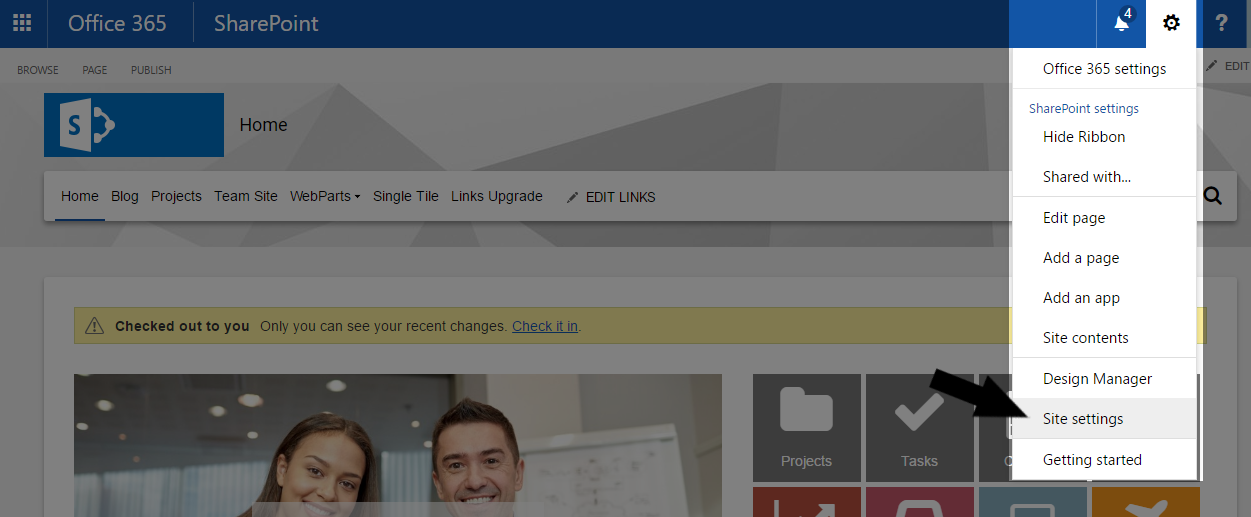-
Open Site settings at the root of your site collection;
-
Select Solutions, under Web Design Galleries;
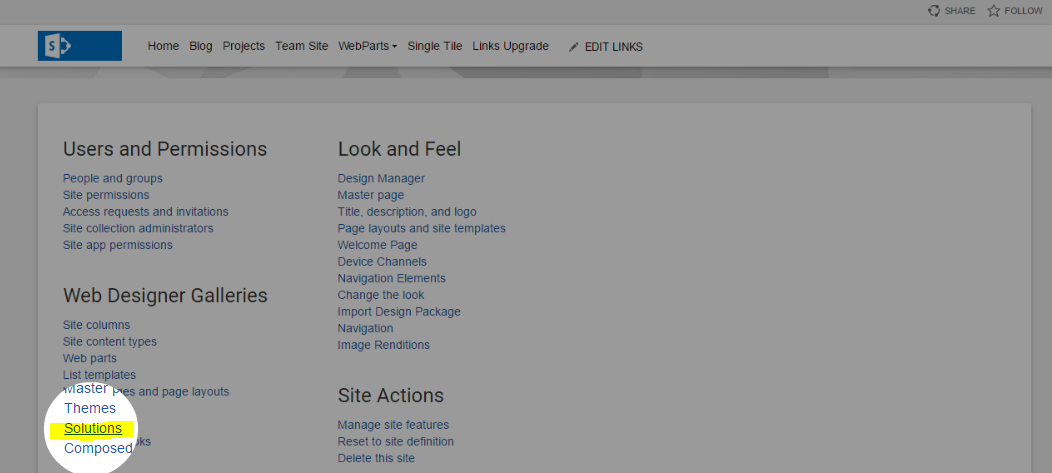
-
Select the already existing Web Part solution and Deactivate it;
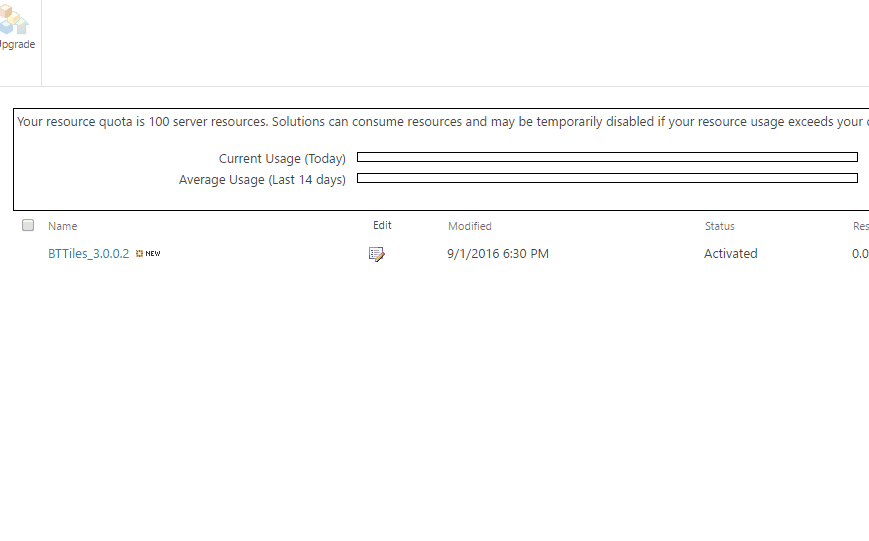
-
Once it finishes deactivating, Delete the solution from the gallery;
-
On the tool bar click Upload Solution and select the installation .wsp file (ex. BTXXX_x.x.x.x.wsp)
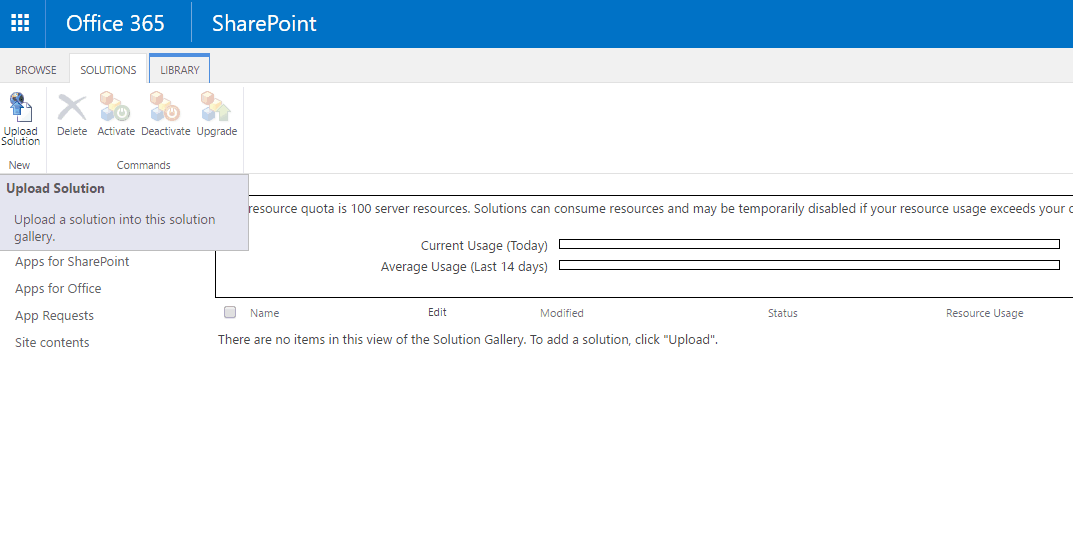
Note: The updated package can be downloaded from your BindTuning account. Here you'll learn how to update a Web Part.
-
As soon as the upload is complete, click on Activate and wait for the page to refresh.
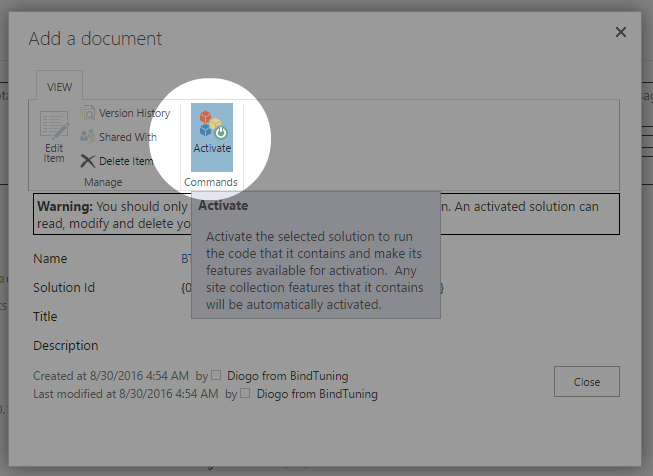
Web Part upgraded! ✅