To update the BindTuning Web Parts on your SharePoint site you'll, first, need to update them on your BindTuning account.
- Login on your BindTuning account at BindTuning;
- Navigate to your Build tab;
-
If an update for the Web Part(s) is available, you'll be able to see a red circle.
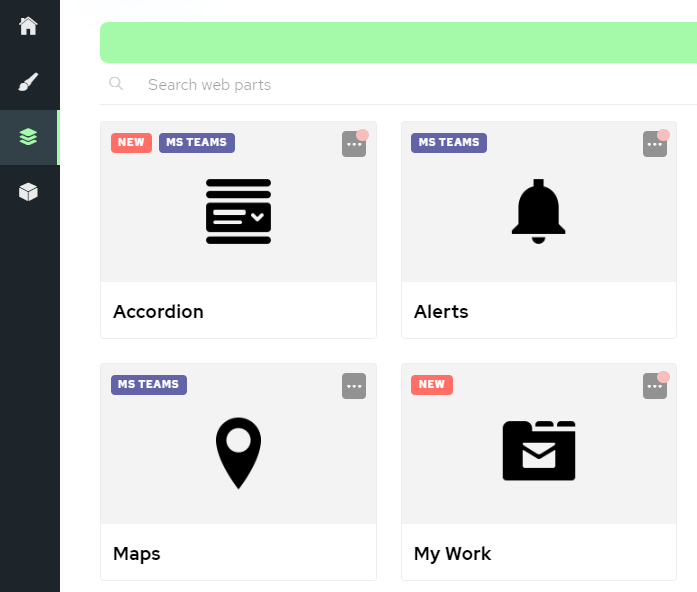
-
To update the Web Parts, click on the icon and select Update Now;
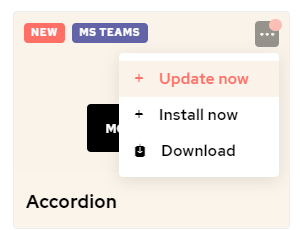
-
The update process will begin and you'll be notified once the update has finished. ✅